Being the easyCIS developer, this is going to be a very subjective point of view of course. But let me tell you what I like the most about easyCIS and what I don't about other continuous integration tools.
High level build tasks and no scripting
First of all easyCIS is designed with a strong emphasis on simplicity and user-friendliness. OK, other tools market themselves they are too, one might say. But as far as I can tell what you can expect in other tools is simplification of previously used schema of running of build scripts. First of approaches others went is the way of creating those scripts by means of web interface. This means not actually writing a complex script, but selecting and configuring a ton of tasks that you could possibly want to use. I find that confusing. Second approach I've seen is a nice web interface with a configuration of ridiculously named (probably consensus) features like jobs or agents and than you're left with something like execute ant. What the hell is ant? Some hacker attack? (: If you don't know already that ant is the build script you surely must feel like in the wonderland. easyCIS on the other hand focuses on tasks that developer (at least .NET developer at time of writing this post) does and needs most when building software. Everything else is supposed to be subsidiary. With that in mind easyCIS offers just a few high level build tasks. For example to build a project you just have to use one build task. Provide the solution name, the project name and you're done.
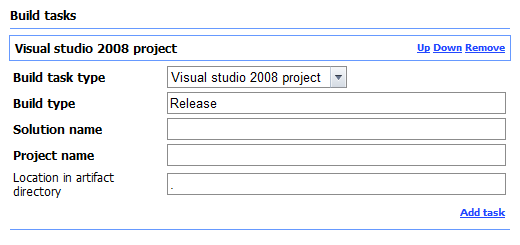
Figure 1 - high level build task
That's what makes me excited the most. You don't have to know anything about CI and it's projects life-cycles or anything about MSBuild or what languages build scripts use to be able to use easyCIS. For basic setup which should be enough for about 95% of all projects, I'm perfectly happy with the tools selection and there is still the possibility to write the build script for the rest 5%.
It's needed to say that the learning curve of easyCIS is much smoother, because you're done with setup and had integrated at least once already before you find out that just your project falls into those 5% and you start learning a build script syntax.
Branches and subprojects - logical way to relationship management
When I used to struggle with CI tools, they either didn't offer any relationship management at all or offered something not very convincing. Relationships could be formed widely by means of "triggering" builds between projects. You could never be sure what depends on what. Relationships was not obvious and they were especially hard to form. That's actually the main reason to develop easyCIS - to make order in relationships and provide features that would make working with them fun.
First of those relationships is a branch tree. Projects can be branched and then branched again and again. Those branches form a tree in easyCIS that can be displayed on several places (project tree, project details on web, project tree in tray app) and you allways know what projects are trunk projects and what are derivates.
Second relationship is a dependency between project and its subproject. This is an essential relationship. If you need to build libraries separately from your application you form a dependency between those libraries and the application. See my previous post Keeping build time reasonably low. If you build a complex project with many dependencies, easyCIS can draw a nice dependency diagram of the entire tree so you never end up with so complex setups to be lost within them.

Figure 2 - dependency diagram
Branching
Next thing is branching. I remember the pain when I was assigned to branch a complex project consisting of 5 projects in one CI tool which uses only a text file configuration. Task took me 4 hours to just edit the file. Next couple of days I was fixing all the bugs in config file introduced by this branching operation. What a pain! Branching in easyCIS is a matter of this simple form (Figure 3). All you have to do is to select the project, click create branch and then select which of it's subprojects to branch as well. The whole project tree is branched in one step. The only manual task to be done is to check the settings of branched projects, if there is something needed to be changed (version control url perhaps). Now thats easy.
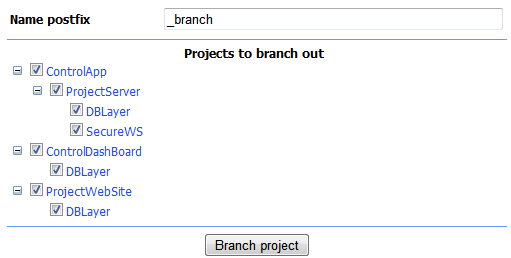
Figure 3 - easy branching
The last thing is price. I know, it's not free. But I suppose 399 EUR is low enough for anyone to afford for a tool that saves so much in configuration time. Just consider. There is a online demo and a trial version available.